"Aap Ka Daan, Rashtra Ka Nirman": Know all possible modes of donation to AAP
On Oct 15, 2018, Delhi CM and AAP Convener Arvind Kejriwal launched "Aap Ka Daan, Rashtra Ka Nirman" (your donation for nation building) campaign. With AAP expanding its wings to other states, the donation campaign is designed to generate more funds. A set of volunteers from India and overseas worked together and revamped donation website based on feedbacks received from different users across the world. A first in India, now Aam Aadmi Party accepts pre-authorized monthly donations from different banks in India. According to 2017 ADR report, AAP received 92% of its donations via banking channels. Only 8% donations were collected as cash. AAP supporters from Delhi and other parts of India gathered at Talkatora Stadium where Arvind Kejriwal launched the campaign in the presence of other leaders including Manish Sisodia, Sanjay Singh, Gopal Rai and Prithvi Reddy (inaugural videos are given at the end of this blog).
Since day one of AAP's formation, it has been accepting donations from Indian citizens living in India and abroad. Donations via online banking and credit cards are very popular among AAP supporters. Many supporters across India also donate via cheques and demand drafts. With few clicks, online donations are easy, fast and convenient. Like many others I have also been a regular donor. But many of us have donated only when there was an election or someone came forward looking for funds. Due to expanding units across India, elections in different states and various party events, AAP needed donations at all times. Now the need-based donation process is changed to regular contributions by signing up donors for pre-authorized monthly donations directly from their bank accounts. Old AAP donation website, donate.aamaadmiparty.org, has been moved/redirected to donations.aamaadmiparty.org.
Following are modes of payment accepted by Aam Aadmi Party and are available at donations.aamaadmiparty.org. This blog article will help you to set up your bank account for monthly donations or one time payment.
The first page of donations.aamaadmiparty.org gives you an option to select the amount and whether you want to donate monthly or one time.
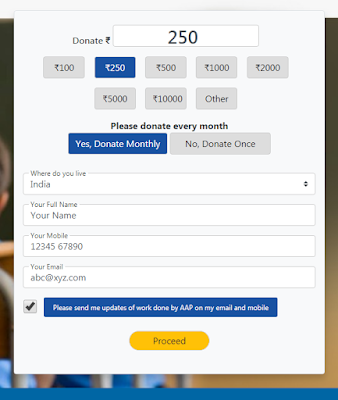 |
| Fig 1: First page at donation.aamaadmiparty.org |
If you do not want to set-up recurring donations, select No, Donate Once. System will take you through old payment options where you can pay using credit card, debit card, online banking, gift cards, paytm etc.
If you want to setup your account for monthly donations, select Yes, Donate Monthly. There are several options you can choose from to donate monthly. According to law, any Indian citizen can donate to a political party in India. So if one is not living in India but holds an Indian Passport, they can donate using one of the following options.
Option 1: Monthly Donations & Country of Residence: India
Enter your name, phone number, email as in Fig 1 and click Proceed.In order to set-up monthly payments, there are 2 methods available to choose from (PAN number needed).
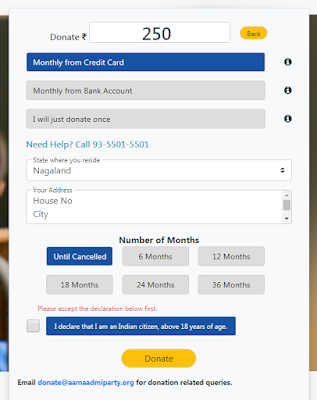 |
| Fig 2: Payment options at donations.aamaadmiparty.org |
Option 1, Method 1: Monthly from Credit Card
If this option is selected, payment system will take you to RazorPay gateway system and setup your account for monthly payments.
Option 1, Method 2: Monthly from Bank Account
If this option is selected, system will ask you to choose a bank from the drop down list at the bottom of the page. (Note: If you want to have recurring transfers directly from your bank account, jump to Option 4)
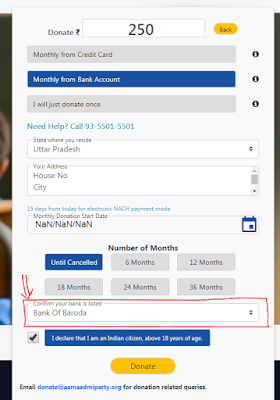 |
| Fig 3: Selecting a bank while setting up for pre-authorized monthly payment |
After selecting bank name, click Donate and it will take you to the registration form where bank information and account number are needed.
 |
| Fig 4: Registration for monthly donation |
Followed by the above form, you Proceed to eSign using Aadhar virtual ID. After entering Aadhar number, an OTP will be generated followed by some final confirmation details.
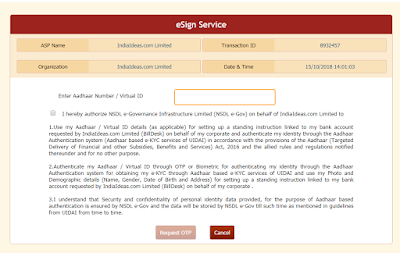 |
| Fig 5: eSign using Aadhar card |
Option 2: Monthly Donations & Country of Residence: outside India
Enter your name, phone number, email as in Fig 1 and click Proceed. There are 2 methods to choose from in order to set up the payment. (PAN and Passport Number is required)Option 2, Method 1: Monthly from Credit Card
If this option is selected, payment system will take you to the old AAP payment gateway where you can pay using Credit Cards (Indian and overseas), Debit Cards (Indian), Net Banking (Indian), Cash Card, Paytm, Wallet and UPI. (for one time or recurring transfers from your foreign bank accounts, jump to Option 5)
Update on Oct 16, 11:10 AST: Due to a bug, foreign credit cards work only for one time donation. This blog will be updated once issue is resolved.
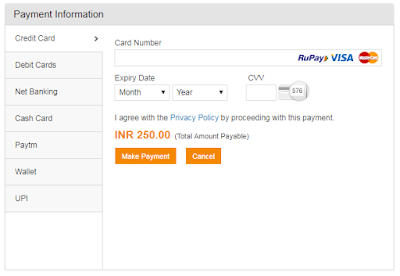 |
| Fig 6: Payment options when the option to pay using credit card is selected |
If this option is selected, payment process is the same as Option 1, Method 2.
While registering for monthly payments from your bank accounts or credit cards, you can choose one of the following options to set the duration of your contribution.
- Until Cancelled
- 6 Months
- 12 Months
- 18 Months
- 24 Month
- 36 Months
For any change, you can always send an email to donation@aadmiparty.org or call to the number +91-93 5501-5501. In addition to options 1 and 2, there are other payments choices for AAP supporters living in India or abroad.
Option 3: Offline Setup for Monthly Payments
If you do not have internet facility but want to set-up monthly payments, it can be done offline. Just take a printout of the NACF form, fill and send it to the following AAP office address (Note: If you are an AAP volunteer and met someone on ground who needs help, you can contribute by setting up their account for monthly donations using this option).206 Rouse Avenue, DDU Marg
New Delhi - 110002
India
Option 4: Fund Transfers via NEFT/RTGS from Indian Banks
If you don't want to set-up your account for auto-debit but want to transfer directly from your bank account to AAP's account (as you transfer money to your friends and family), you can register your Indian bank account for NEFT/RTGS fund transfer (Note: After fund transfer setup, you can also schedule recurring payments by logging into your bank website).Option 5: Online Remittance (NRIs Only)
NRIs holding Indian citizenship can also register themselves for monthly payments using steps given in Option 2. As AAP accept payments using foreign credit cards, donors can use credit card of their choice. If you do not want to use credit card and want to transfer directly from your foreign bank account, you can register for Online Remittance here (Note: Passport and visa scanned copies are required).Monthly Contributions from NRIs:
NRIs can use reference number receipt upon registration for Online Remittance and transfer money to AAP's account at their convenience by logging into their foreign bank account. After setting up their account, NRIs can also schedule recurring fund transfers to AAP at their bank account.
Option 6: Cheque/Demand Draft
Please mail them to the address given in Option 3.Listen to AAP leaders addressing supporters gathered during the launch of "Aap Ka Daan, Rashtra Ka Nirman" campaign at Talkatora Stadium, New Delhi.
1. Arvind Kejriwal
2. Manish Sisodia
3. Sanjay Singh
4. Gopal Rai
Read More: Clean politics need clean money: Yes I donate for AAP





We are urgently in need of KlDNEY donors for the sum
ReplyDeleteof $500,000.00 USD, Email for more details: Email:
healthc976@ gmail.com